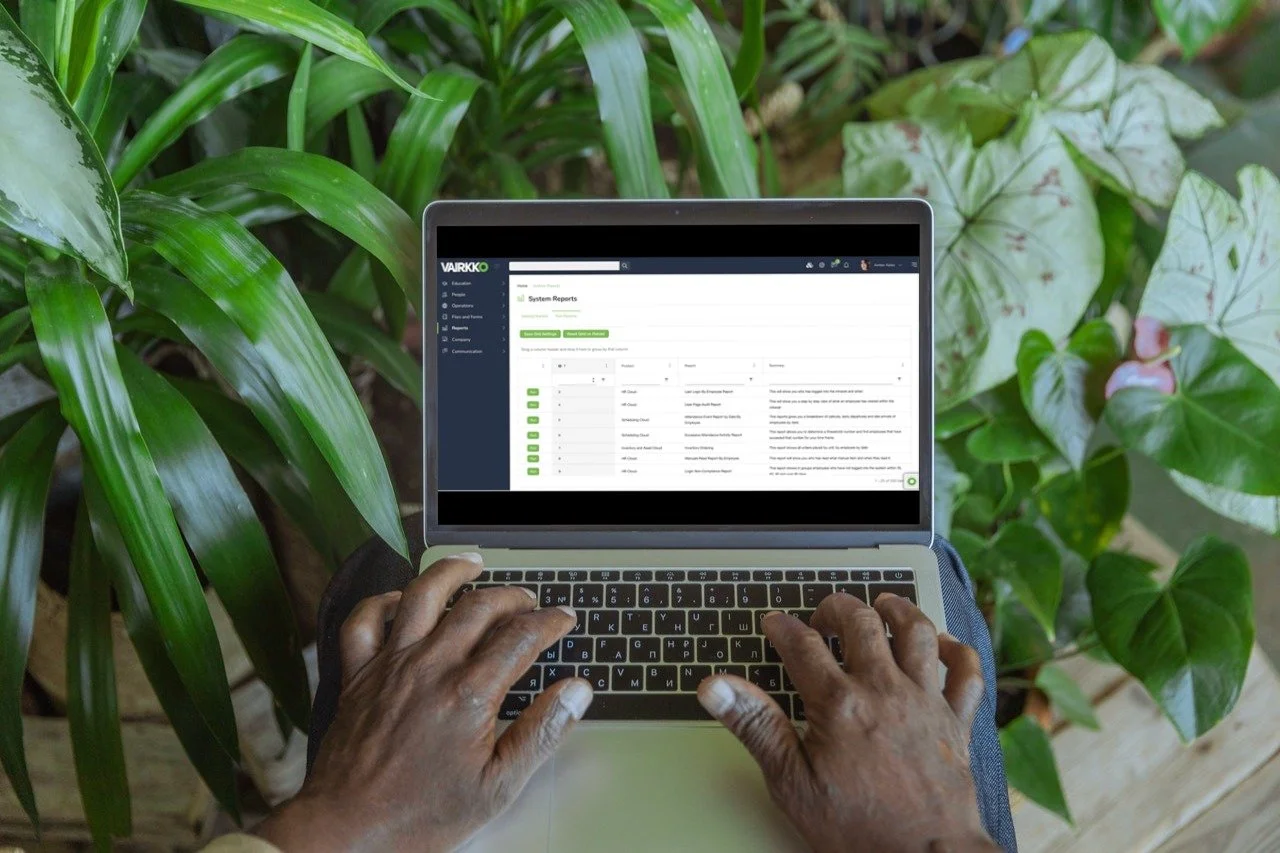Creating a positive experience.
VAIRKKO Navigation
How might we condense the navigation while simplifying the layout to enhance the user experience?
About the Project
VAIRKKO had recently brought me on as their first ever UX/UI Designer and after having completed the redesign for the marketing website it was time to focus on the platform. From the start it was clear that the platform was outdated in its design, cluttered, and confusing. After interviewing my internal team on what users said was their biggest struggle with our platform they said it was “finding things.” To clarify what this meant and validate my assumptions I needed conduct user research to understand user needs and frustrations. This platform is used heavily by thousands of users to help them manage their employees. No user research has been made prior to me joining so I jumped right into UX to start the process.
Survey
I kicked off the UX process by gathering information to better inform me of who our users were. As previously mentioned there had never been any UX performed at VAIRKKO so we needed to understand who we were designing for. I conducted a survey to better understand what they were using our platform on, what industry they worked in, how long they had been using VAIRKKO, how often they used our platform, etc. Our results gave us a lot of useful information as to who our users were. We gathered over 300+ responses. We learned that 76.4% of users worked in the Healthcare/Public Safety sector, 55.9% were accessing our platform on an Andriod/iPhone device, 42.7% had been using VAIRKKO for 1-3 years while 34.5% had been using it less than a year, 66.8% said it took them more than 10 minutes to complete a simple task. The survey let me know that our users were in high stress jobs, fairly new to the platform, and on the go constantly.
What People Are Saying
After surveying I had a better understanding of who our users were. I wanted to know what they felt about the platform and how they interacted with it as well as what they felt could improve. I needed to gather what their biggest needs, frustrations, and wants were. I interviewed a total of 30 people.
“Very good platform; fairly easy to learn, but sometimes requires some searching to figure out how to do some things”
— Interviewee
“Schedule feature was difficult to get used to because of the names of the tabs. Doing a shift swap also took getting used to.”
— Interviewee
“There are multiple ways to do the same thing which can be confusing. It's all there but sometimes not where you think it’d be.”
— Interviewee
User Personas
Name: Maryam Arfeen
Age: 38
Job Title: Training Officer
Relationship Status: Married
Location: Baltimore, MD
Maryam is the 'strong silent type.' She is kind and easy to talk to, but doesn't often lead a conversation. She looks to her HR team for guidance when she's unsure of her next step. Until last year she was tracking trainings via Excel and conducting all trainings herself, in person. Company growth was the initial cause for the need to streamline both data tracking, and training facilitation, and since COVID the organization has relied on VAIRKKO even moreso. She has always been overwhelmed by VAIRKKO.
Ron lives in the outskirt of Atlanta but its a 20 minute commute to the city for him so its perfect. He has lived in Georgia for almost his whole life and loves his community and home. He feels like as he gets older he wants to focus more on his family and less on work. He's worked for the same company for about 30 years and didn't need to use computers much until recently when Covid hit.
Name: Ron Turner
Age: 50
Job Title: Construction Supervisor
Relationship Status: Married
Location: Atlanta, Georgia
Design Process
After having done the survey and user interviews we had successfully proved that our assumptions were correct. It’s not that users felt our platform was difficult to use they found it incredibly challenging to navigate it and locate features. So essentially we had an IA (information architecture) problem and started designing a new menu structure. Since we had already gathered user feedback knew what needed to improve, we focused on gathering feedback internally through Figma comments and design sessions. During my design process I created multiple versions of the new menu structure, especially since the platform has two sides one for Administrators (Employers) and the other side for Users (Employees). From here we were able to narrow our options down to two options, each of which gave two ways of viewing the menu differently. Since we couldn’t come to an agreement internally, we turned to usability testing!
Usability Testing
To start off our usability test, we asked current VAIRKKO users where they would click to find certain areas within the menu. Furthermore, we made sure to let them know which side they were looking for a feature on the user or admin side. Our biggest need for improvement here was to get rid of additional menus. Although we had focused on restructuring the main menu there were two additional menus on on top and an additional menu once you clicked on a specific page. A lot of users clicked in a few different spots with most clicking on the correct spot. We also received feedback in our follow-up question saying that they found the menu within the page especially distracting and that some of the language here was intimidating or confusing. Since we had gotten additional feedback we went back and restructured everything to fit into one simple menu.
Make it stand out
Whatever it is, the way you tell your story online can make all the difference.
Card Sorting
We did not want to restructure the menu based on “gut feeling” or what we thought made sense. In order to stray from making any assumptions we used card sorting as a way to involve our users directly in the restructuring and renaming of the menu. After renaming some of the categories and updating the overall language we sent out the card sorting activity for our users to do. It informed us on placement without there being any doubts about where users would expect to find them. Below are a few of the cards and categories as there were about 50 cards to sort.
Site Map
My team had previously gotten together and created a new site map to reflect our vision for the information architecture combined with feedback from our users. We decided to not only move features around but take a deep dive and look at features that users had previously indicated that they didn’t use and never planned on using. This was key as we also sought to cut down the enormous size of the menu. We were able to cut down about 6 features that contained multiple screens that proved to be unnecessary and useless to the users. Furthermore, this would be great from a business perspective as our web developers would not need to fix bugs or update pages no one was using and sales staff would not need to spend extra time in demos explaining these screens. To validate our site map, we created a card sorting test to see how users would organize products, tools, and features. We were able to make valuable changes and finalize the happy path we would focus on.
A/B Testing
Once we obtained all the results from the Usability Test and the Card Sorting we finalized the iterations necessary we still needed to let users decide which menu was most intuitive for them to navigate. In the end they chose “Option B” which just laid out the whole menu without needing to switch from the administrator side to the user side.
Final Product
The menu was successfully restructured and has been developed however, many screen features/products are currently being redesigned and this new version of VAIRKKO will not be available to users until the end of 2022.